If you are signed into the store and see a "This is private" warning in the video window like this while trying to stream a video:
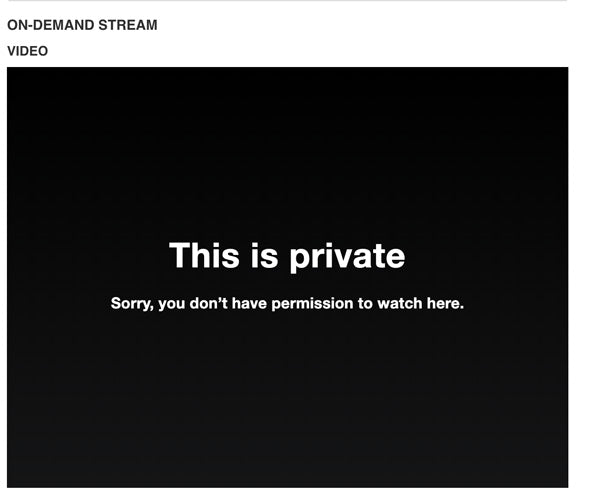
This is most commonly caused by using some form of web browser script or privacy blocker, or blacklisted VPNs.
The streaming service needs to verify that you have permission to watch the video, and blockers can interfere with this authentication process.
Web browsers and add-ons like DuckDuckGo, and Brave, seem to be the most common that result in this error. You will need to turn off blocking or use an alternate browser for our service.
Privacy Settings
Browser privacy settings can also prevent videos from playing, if you are using very strict settings.
For Example, in Firefox, setting a higher privacy setting in Settings > Privacy and Security > Enhanced Tracking Protection, (rather than the "Default" setting) may cause issue. You can try changing the setting, or add the following websites to the "Exceptions" list, and restarting Firefox:
https://store.khouse.org
https://k-house-store.myshopify.com
https://vimeo.com
